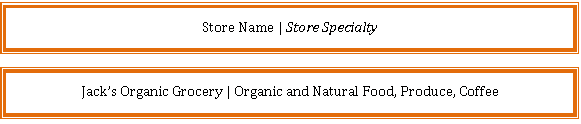Three steps to get your grocery store listed on the first pages of Google.
Hey! Do not leave, this isn’t a scam I promise! I know the capitalization of the word free is repulsive, but I was just trying to make a point. Today I’m going to present a brief tutorial on SEO for grocery stores. Currently, many grocery stores are not implementing
SEO tactics, and thus are losing potential customers to the competition that is. SEO stands for search engine optimization. By applying these SEO tactics to your website you prove to the major search engines that your site is relevant to the searches that your potential customers are executing. SEO is the most efficient and cost-effective way to obtain new customers and thus develop and build your company. Without further delay here are three quintessential points about grocery SEO that will get your store the recognition that it deserves:
1. Keywords What does your grocery store specialize in (organic food, natural food, vitamins, general merchandise, etc.) And what type of store are you (hint: grocery store). If you need help developing a list of keywords here are a few tools that I find useful: Keyword Research, Keyword Tool. Do not have more than 10 keywords to start, and only optimize for more than 2 keywords or phrases per page. Oh, and the best keywords are long-tailed keywords. Now strategically place these keywords around your website.
a. Root Domain Name includes one keyword. (e.g. keyword.com)
b. H1, H2, H3 tags include your keywords and phrases in all headers
c. Anchor Text – Have several anchor texts with your keywords that link to other well-ranked sites, which include your keywords (not your competitors).
d. Alt Image Title Tags Include keywords for alternate image tags.
e. Include keywords within the first sentences of each paragraph, especially in the first 300 characters.
2. Page Title – This is the downfall of many websites. Search engines do not give credit to title keywords larger than 70 characters so keep your title precise. Limit the use of conjunctions such as and/or. Bellow is the way that I would suggest you set up your page title:
3. Location Consumers will search for your grocery stores in your surrounding area. Submit your store location to Google, Yahoo!, and Bing. Dedicate an entire page to store locations. On this page have a map, as well as a link to Google Maps so that your customers can easily generate directions to your store. On the front page of your website, near the top have a Find your Store box, or a Store Locations box, where they can input their zip code to find the closest store to them. This step gets you on the first page of Google if you optimize your listing correctly (keywords). I feel like what I have written may be a bit overwhelming, so I am going to stop here and ask if there are any questions. Does anybody need help? Or should I continue?
If you have any questions about grocery POS software, please direct them to luke at lukehenry@itretail.com or go over to www.itretail.com